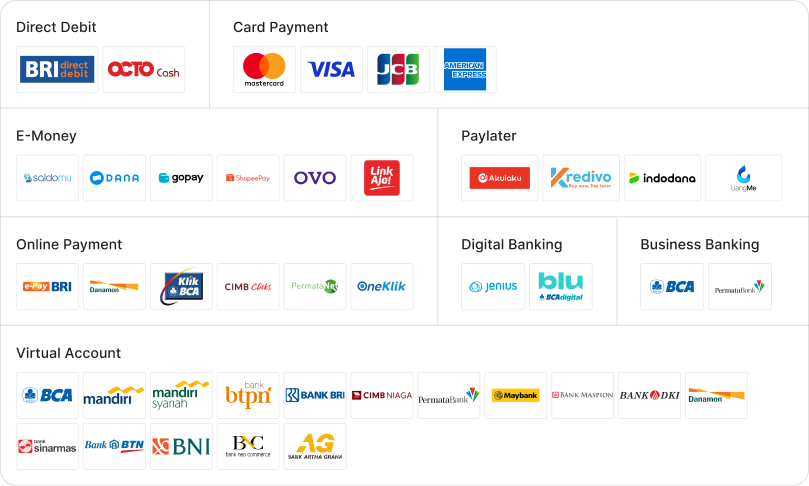Aman Dengan Espay
ESPAY adalah produk payment gateway di Indonesia yang diluncurkan oleh PT Pembayaran Lintas Usaha Sukses (PT PLUS). ESPAY sendiri juga telah terdaftar di Bank Indonesia. Berdasarkan Surat Bank Indonesia Nomor 23/716/DKSP/Srt/B yang dikeluarkan pada tanggal 01 Juli 2021, bahwa PT Pembayaran Lintas Usaha Sukses (PT PLUS) secara resmi telah mendapat lisensi/izin dari Bank Indonesia sebagai Perusahaan Penyelenggara Payment Gateway. Cek lisensi disini.
Espay menawarkan sebuah solusi pembayaran yang holistic untuk bisnis online (e-commerce) maupun bisnis offline (retail store), yang menjalankan bisnis langsung ke konsumen (B2C) dan juga relasi bisnis (B2B). Espay juga mengangkat konsep B2C2B sebagai solusi pembayaran dari hulu ke hilir (streamline end-to-end payment) untuk mendukung ekosistem pembayaran baik untuk proses penerimaan pembayaran (Money In) serta distribusi pembayaran (Money Out) yang sangat dibutuhkan para pelaku bisnis untuk menjalankan proses bisnisnya.
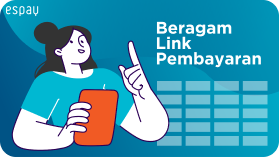
Untuk bisnis kecil dan menengah
Jadikan transaksi lebih mudah antar bisnis yang kamu kelola dengan customer-mu menggunakan Virtual Account, dompet digital, QRIS atau kartu kredit.

Untuk perusahaan dan platform
Jadikan transaksi lebih mudah antar bisnis yang kamu kelola dengan customer-mu menggunakan Virtual Account, dompet digital, QRIS atau kartu kredit.

Untuk developer (pengembang)
Jadikan transaksi lebih mudah antar bisnis yang kamu kelola dengan customer-mu menggunakan Virtual Account, dompet digital, QRIS atau kartu kredit.
Metode Pembayaran
Anda bisa menerima metode pembayaran ini
Integrasi yang efisien
Proses integrasi yang dilaksanakan efisien (tidak banyak menggunakan sumber daya) guna mendapatkan hasil yang maksimal
Pembayaran berdasarkan penggunaan
Anda hanya membayar biaya transaksi, tidak ada biaya tersembunyi seperti (registrasi, minimum, integrasi, berlangganan).
Skala terotomasi
Kemudahan yang bisa anda dapatkan mengatur opsi pembayaran
Skala alat untuk semua
Espay menyederhanakan kerumitan metode pembayaran variasi untuk memberikan Anda kemudahan untuk mendapatkan solusi pembayaran holistic.